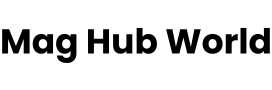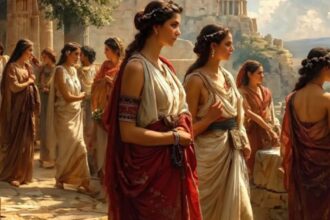Artificial Intelligence (AI) apps are designed to make your life easier by using smart technology to perform tasks efficiently. These apps can analyze data, learn from your behavior, and offer personalized solutions, all while saving you time and effort. On an iPhone, AI apps can do everything from organizing your schedule to enhancing your photos and even improving your language skills.
Choosing free AI apps for your iPhone is a great way to experience the power of AI without spending money. These apps offer high-quality features, making them accessible to anyone. Whether you’re looking to boost your productivity, stay entertained, or manage your health, free AI apps provide practical tools for everyday tasks. Plus, they unlock new ways to use your iPhone to its fullest potential.
In this guide, we’ll explore some of the best free AI apps available for iPhone users. These apps are not only cost-effective but also incredibly versatile, making them a must-have for anyone who wants to enjoy the benefits of AI technology.
Top Free AI Apps for Productivity
Staying productive has never been easier with the help of AI-powered apps designed to streamline your work and personal tasks. These apps use smart algorithms to save time, reduce stress, and boost efficiency. Whether you’re managing projects, writing reports, or taking notes, these tools can transform the way you work.
Notion AI is a powerful tool for task and project management. It helps you organize your to-do lists, plan projects, and even generate ideas with its AI-powered writing features. Whether you’re a student or a professional, Notion AI ensures everything stays on track.
Grammarly is your go-to writing assistant. It checks your grammar, punctuation, and style in real-time, helping you create polished emails, essays, or documents. With Grammarly’s AI support, you can write confidently and professionally.
Otter.ai is perfect for voice-to-text transcription. Whether you’re in a meeting, lecture, or brainstorming session, Otter.ai converts spoken words into written text, making it easier to revisit and organize your notes later. It’s a must-have for anyone looking to stay productive and organized.
These free AI apps for productivity are versatile, user-friendly, and essential for anyone.
ChatGPT – AI-Powered Conversations
ChatGPT is one of the top free AI apps for iPhone in 2025, providing users with a powerful conversational AI experience. With its advanced natural language processing, ChatGPT can engage in meaningful, real-time conversations. Whether you need help with writing, brainstorming ideas, or getting answers to questions, ChatGPT can assist in various ways. Its ability to understand context and offer relevant responses makes it an essential tool for both personal and professional use. The app is user-friendly, allowing easy access to AI-driven conversations on your iPhone at any time.
Using ChatGPT can significantly enhance productivity and creativity. It’s ideal for generating creative writing prompts, composing emails, or even drafting social media posts. Students can also use it for academic assistance, while professionals can benefit from its ability to create reports or summarize lengthy documents. By automating many repetitive tasks, ChatGPT frees up time, allowing users to focus on more critical projects. Its versatile functions make it a must-have app for anyone looking to boost efficiency and creativity in their daily routine.
Free AI Apps for iPhone in 2025
1. ChatGPT – AI-Powered Conversations
ChatGPT is a leading free AI app for iPhone in 2025, designed to offer seamless, intelligent conversations. With its advanced natural language processing, ChatGPT responds to a variety of prompts, from answering questions to helping with writing tasks. Whether you’re drafting emails, brainstorming ideas, or simply having a casual chat, this app enhances your productivity and creativity. Its ability to understand context and generate human-like responses makes it a valuable tool for users seeking to streamline their tasks and spark new ideas.
2. Prisma – AI-Driven Art and Photo Editing
Prisma transforms ordinary photos into stunning artwork using advanced AI techniques. This free app allows iPhone users to apply various artistic styles to their images, from classic painting effects to modern, abstract designs. With its user-friendly interface, Prisma makes photo editing enjoyable and accessible for everyone. Whether you’re a photography enthusiast or just looking to enhance your social media posts, Prisma’s AI-powered tools provide endless creative possibilities, making it one of the best free AI apps for artistic expression.
3. Replika – AI Chatbot Companion
Replika is an AI-powered chatbot designed to offer personalized conversations, making it a great companion for emotional support and mental well-being. Available for free on iPhone, Replika tailors its responses based on your preferences and mood, creating a more natural and engaging experience. Whether you need someone to talk to, vent your thoughts, or seek advice, Replika provides an empathetic, judgment-free space. It’s an ideal app for improving social interaction, building confidence, and providing comfort during challenging times.
4. Grammarly – AI Writing Assistant
Grammarly is an AI writing assistant that helps iPhone users improve their writing by offering grammar and style suggestions. The app scans your text for spelling errors, and punctuation mistakes, and even suggests more concise or professional alternatives. With Grammarly’s help, writing becomes more polished and effective, ensuring your communication is clear and error-free. Whether you’re drafting emails, essays, or social media posts, Grammarly is a must-have tool for anyone looking to communicate more effectively and professionally.
5. Otter.ai – Real-Time Transcription App
Otter.ai is a free AI transcription app that converts spoken language into written text in real-time, making it perfect for meetings, lectures, or interviews. This powerful tool simplifies note-taking by automatically transcribing audio into readable text, which can be easily edited, searched, or shared. With Otter.ai, iPhone users can quickly capture and organize important information without the hassle of manual transcription, saving time and ensuring that nothing is missed.
6. Google Assistant – Smart Voice Assistant
Google Assistant is a versatile, free AI voice assistant for iPhone users that can handle a wide range of tasks. From setting reminders to answering questions and controlling smart devices, Google Assistant makes everyday tasks more convenient. Its seamless integration with Google services ensures that you have access to real-time information, calendar events, and navigation tips—all through simple voice commands. Whether you’re managing your schedule or searching for the latest news, Google Assistant is an indispensable tool for iPhone users.
7. FaceApp – AI for Photo Enhancements
FaceApp uses AI to transform your photos with realistic facial edits. Whether you want to change your hairstyle, age, or even gender, FaceApp provides a fun and intuitive way to experiment with your images. Its realistic photo enhancements make it one of the most popular AI apps for iPhone users who love to play with their photos. With a variety of filters and features, FaceApp delivers professional-looking results that will impress your friends and family on social media.
8. Wysa – AI for Mental Health Support
This free app Wysa is an AI-powered app uses AI-driven conversations to provide emotional support and guidance during challenging times. Whether you’re dealing with stress or anxiety, or just need someone to talk to, Wysa offers a judgment-free space for users to explore their emotions. By using cognitive behavioral therapy (CBT) techniques and other therapeutic approaches, Wysa helps improve mental wellness and offers a personalized support experience right on your iPhone.
How to Choose the Best Free AI Apps for Your iPhone
When choosing the best free AI apps for your iPhone, it’s important to consider several factors that will enhance your experience. First, think about the specific task you need the app for—whether it’s productivity, creativity, mental health, or photo editing. Make sure the app aligns with your goals, offering features that solve your particular needs. You should also check if the app has positive reviews and ratings, indicating that it works well for other users.
Another key factor to consider is ease of use. A good AI app should be intuitive and user-friendly, allowing you to get started quickly without a steep learning curve. The app should also be compatible with your iPhone model and iOS version. Compatibility ensures smooth performance and prevents crashes. Lastly, check if the app offers any additional features that make it stand out, such as offline functionality, customization options, or integration with other tools you use regularly. By comparing these factors, you can select the best free AI app for your needs and provide a seamless experience.
A Review and Comparison of the Greatest AI Apps for iPhone
The iPhone offers a range of powerful AI apps that can enhance productivity, creativity, and well-being. One standout app is ChatGPT, a conversational AI that provides intelligent, real-time responses for a variety of tasks. Whether you’re looking for help with writing, brainstorming ideas, or simply having a chat, ChatGPT excels in delivering relevant, context-aware responses. It’s a top choice for users seeking an AI assistant for both personal and professional use.
Lastly, Grammarly is a must-have AI app for improving writing. Whether you’re composing emails, essays, or social media posts, Grammarly helps correct grammar, spelling, and style issues. Its easy-to-use interface makes writing clearer and more professional, which is perfect for anyone who wants to enhance their communication skills. Overall, these AI apps offer valuable features that make everyday tasks easier and more efficient, helping users get the most out of their iPhone experience.
top AI app is Prisma, an AI-driven photo editing app that turns your photos into stunning artwork. With various artistic styles to choose from, Prisma is ideal for users who want to create beautiful, unique images without needing advanced editing skills. Its intuitive interface makes it easy to use, and the AI features deliver impressive, high-quality results every time.
For those looking for mental health support, Replika is an excellent AI chatbot companion. It offers personalized conversations designed to improve mental well-being by providing a safe, judgment-free space to talk. Replika uses AI to adapt to your emotions and preferences, making it a great choice for users seeking emotional support or simply someone to talk to.
Which AI Features Are Currently Available on iPhones?
iPhones come equipped with several AI-powered features designed to improve user experience and enhance productivity. One of the most popular AI features is Siri, Apple’s virtual assistant, which uses voice recognition and natural language processing to perform tasks like setting reminders, sending messages, or answering questions. Siri is integrated into iOS and can be activated with simple voice commands, making it a convenient AI tool for hands-free control.
Another powerful AI feature is Face ID, which uses facial recognition technology to unlock your iPhone and authorize payments securely. This AI-driven system ensures that only the registered user can access the device, offering a high level of security and convenience.
iPhones also use AI in the camera app to improve photo quality. Features like Portrait Mode, Night Mode, and Smart HDR leverage AI to enhance lighting, focus, and details, helping users capture stunning photos with minimal effort. The Photo Memories feature also uses AI to organize and highlight your best photos and videos based on your interests.
Additionally, iPhones have AI-driven suggestions in apps like Mail, Calendar, and Messages. For instance, the Mail app automatically sorts emails, while the Calendar app suggests appointments based on your usage patterns. These features help optimize your daily routines and keep you organized.
With continuous updates to iOS, Apple’s AI features are becoming more sophisticated, offering users smarter ways to interact with their devices, improve security, and streamline daily tasks.
How to Download and Install AI Apps on Your iPhone
Downloading and installing AI apps on your iPhone is a simple process. Start by opening the App Store on your iPhone. Use the search bar at the top to find the AI app you want to install by typing in the app’s name. Once you’ve found the app, tap the Get button next to it. If prompted, authenticate with your Apple ID, Face ID, or Touch ID to confirm the download. The app will begin downloading and automatically install on your home screen once completed.
Before downloading an AI app, ensure your iPhone is compatible with the app’s requirements. Check the app’s description in the App Store to see if it supports your iOS version. Some AI apps may require a newer version of iOS to work properly, so it’s important to update your iPhone to the latest software if needed. To do this, go to Settings > General > Software Update, and follow the instructions to update your device. Once your iPhone is updated and the app is installed, you’re ready to start using your new AI app right away.
Are AI Apps for iOS Secure?
AI apps for iOS are generally secure due to Apple’s strict privacy and security policies. Apple requires all apps on the App Store to meet certain standards, including data encryption and protection of personal information. This means that most reputable AI apps prioritize user privacy and security, ensuring that your data is handled safely.
However, it’s important to be cautious and review the privacy policies of AI apps before downloading them. Some apps may request access to sensitive information, such as contacts, photos, or location data. Make sure the app only asks for permissions that are necessary for its function. If an app asks for excessive access, it’s a good idea to reconsider.
Additionally, always download AI apps from trusted developers and the official App Store to reduce the risk of installing harmful software. Fake or malicious apps may pose security threats, so it’s crucial to check app reviews and ratings before installing. You can also enable features like two-factor authentication and regularly update your iOS to ensure your iPhone stays secure.
Overall, while AI apps for iOS are generally secure, it’s important to stay informed about the apps you download. By taking a few precautions, you can safely enjoy the benefits of AI apps without compromising your privacy or security.
Benefits of Using AI Apps on iPhone
Using AI apps on your iPhone can significantly boost productivity and efficiency. AI apps can help automate repetitive tasks, such as drafting emails, setting reminders, or organizing your schedule. By handling these tasks, AI apps free up your time, allowing you to focus on more important activities. For example, AI-driven writing assistants like Grammarly improve your communication by checking grammar and style in real-time, while productivity apps like Google Assistant manage your daily to-do list with ease.
In addition to enhancing productivity, AI apps can also improve your creativity and mental health. Apps like Prisma allow you to create stunning artwork from your photos, sparking creativity with just a few taps. Mental health apps like Wysa provide AI-powered emotional support, helping you manage stress or anxiety through guided conversations. These apps create a more balanced and fulfilling lifestyle, offering practical solutions to both creative and emotional needs.
Overall, AI apps can optimize daily tasks and simplify your life. From managing your schedule to improving your writing and mental well-being, AI apps make your iPhone more than just a communication device. By integrating these smart tools into your routine, you can experience enhanced convenience, productivity, and creativity, ultimately improving your overall quality of life.
Conclusion
In conclusion, free AI apps for iPhones offer a wide range of benefits, from boosting productivity to enhancing creativity and supporting mental health. Some of the best apps include ChatGPT for smart conversations, Prisma for artistic photo edits, and Replika for personalized emotional support. Apps like Grammarly and Otter.ai help streamline your work, while Google Assistant and Wysa add convenience and well-being to your daily life.
By integrating AI apps into your routine, you can transform your iPhone into a powerful tool that simplifies tasks, boosts efficiency, and enhances your overall experience. Whether you’re looking to stay organized, create stunning artwork, or manage your mental health, these free AI apps provide practical solutions that can improve your daily life.
Frequently Asked Questions (FAQs)
Is there any free AI app for iPhone?
Yes, there are several free AI apps for iPhone, such as ChatGPT for conversations, Prisma for photo editing, and Replika for emotional support. These apps provide powerful AI-driven tools to boost productivity, creativity, and mental well-being, all at no cost.
What is the best AI app for free?
Some of the best free AI apps include ChatGPT for smart conversations, Prisma for artistic photo editing, and Grammarly for writing assistance. Each offers unique features that help improve productivity, creativity, and communication on your iPhone.
Does Apple have free AI?
Yes, Apple offers several free AI-powered features, such as Siri for voice assistance, photo organization with intelligent search, and smart suggestions in apps like Calendar and Mail. These built-in AI tools enhance your iPhone experience without requiring additional apps.